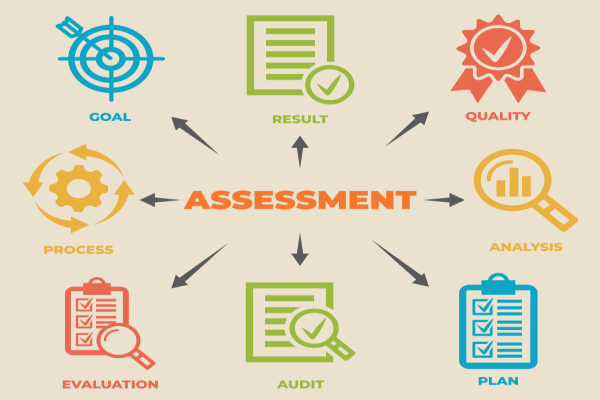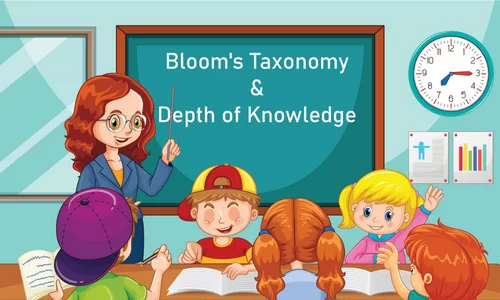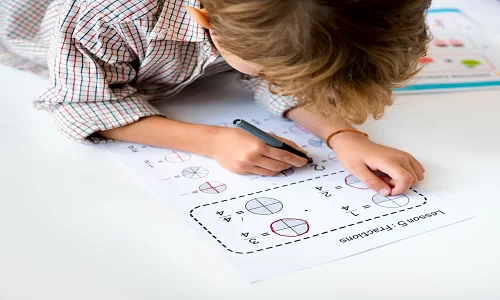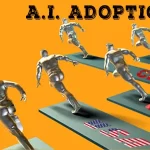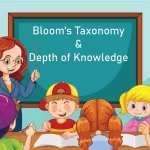Assessments are a significant part of the learning process. Assessment for learning is an approach that helps teachers generate feedback for improving students’ performance. It is a method of evaluation that works by engaging students in various activities so that they become active participants in learning. Additionally, assessment for learning is closely related to formative assessment. This is so because formative assessments involve activities such as questioning, presentations, peer assessment, self-assessment, and much more.
Effective conduct of formative assessment thus becomes a precondition for evaluation. For this purpose, a variety of assessment tools for teachers are available on the Internet. These tools contain pre-designed formats and are easy to operate.
This blog incorporates the top 7 assessment tools for teachers that can help design effective assessments.
(Refer to our article on Formative vs Summative Assessment for more information on both the types of assessment.)
Socrative
Socrative is an online assessment tool available for free. It is useful for conducting in-class quizzes, viewing student responses in real-time, and generating results. Also, it facilitates pre-class testing to help the teacher discern the prior knowledge that the students possess about a topic.
Moreover, Socrative allows the teachers to create customized quizzes and to add images and explanations along with the answers. After the students complete the quiz, the results can be downloaded in a variety of formats for sharing with the students, as well as for the teacher’s personal record. Additionally, the results work as feedback for the teachers who use it to modify teaching techniques for better learning outcomes.
Kahoot
Kahoot is a game-based learning and assessment approach with more than 100 million games for every subject. It is available in multiple languages and is also used for corporate training. Kahoot has an easy to use interface for young students. It facilitates the creation of quick quiz games along with the ease of importing questions from spreadsheets, or from the Kahoot question bank that contains millions of questions.
Moreover, there is an option to add drawings to the quizzes using an iOS device along with YouTube videos. So, a combination of mini Kahoots can be converted into a larger Kahoot to create a larger assessment.
Additionally, the user-friendly interface allows students to plan assessment games by themselves or as a team. Teachers can later add multiple choice questions or true/false statements to the games. Also, the games are timed and points are awarded according to the parameters set by the teacher.
Kahoot is available for free and contains additional paid features.
ProProfs
ProProfs online assessment software is one of the best tools for creating online quizzes with automated scoring. It allows quick creation of online assessment tests with more than 100,000 ready-to-use questions available in the question bank in a variety of forms. Also, it has more than 100k customizable assessments that are easy to edit. As a result, there are no chances of unauthorized access or cheating during the test.
Moreover, this software allows teachers to automate grades and scores along with instant feedback for better learner engagement. This feature helps track the performance of individual learners.
Along with this, ProProfs also provides customizable certificates as rewards that help increase learner participation.
Easy LMS
Easy LMS is a paid software that caters to all the educational and corporate training needs. This tool is available in 24 different languages, with a dashboard available in 11 languages. This feature makes for a handy tool to create customized online assessments. Moreover, it has an easy to use interface that does not require technical skills to operate.
Furthermore, it gives a customized feel to the training by allowing the user to change logos, colors, and fonts.
ExamSoft
ExamSoft is a professional approach to online assessment. Unlike other assessment tools, it is a complex software that demands professional skills for operation. ExamSoft is a considerably powerful software that delivers fully customizable assessments.
Moreover, the availability of numerous randomized questions eliminates the chances of cheating during the assessment.
ExamSoft has an easy accreditation process that guides improvement in curriculum and exams. The powerful data insights guide the student and provide feedback in the areas of strength and weaknesses in the understanding of the concepts.
GLIDER.ai
GLIDER.ai uses advanced machine learning and AI technology to create assessments. It is a revolutionary tool that gives meaningful insights into the performance of the learners. Although it might seem complicated due to the use of AI machine learning, the actual user experience is relatively hassle-free.
Moreover, its easy-to-use interface and effective functioning makes it a perfect solution for creating assessments for students as well as employees.
This assessment tool is fully automated with advanced features that allow teachers to create effective assessments in no time. Also, it has several question types to choose from, making it one of the best tools to create interactive assessments.
iSpring Suite
iSpring Suite is a powerful toolkit to create complete and complex interactive assessments. The vast potential of this toolkit allows teachers to create courses within minutes with a drag and drop facility.
Additionally, iSpring Suite gives critical insights into student behavior and performance. This helps the teachers to modify strategies to improve results.
The options to add video narration, polls, quizzes, and screencasting are also available. All these features make it an ideal tool for teachers to create effective online assessments.
Creating interactive assessments within the lowest time possible is of utmost importance to teachers. The top 7 assessment tools for teachers mentioned above can help them ace the assessment game.
Furthermore, online assessments give the same level of results and feedback as physical assessments. Thus, they act as a comparatively easier and more effective alternative to in-class assessments that are easy to develop using these software recommendations.
Referred Articles: Careermetis, Shakeup Learning
Images: Shutterstock
For more informative content, visit our blog.
Create. Engage. Inspire.